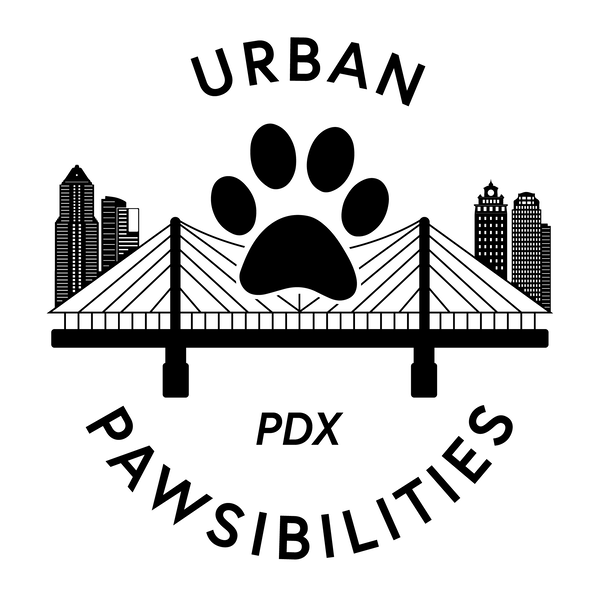NEXT STEP:
Sign up for Gingr to make a reservation
Thanks for submitting your form!
To choose the date and time for your dog to come in to our facility, we need you to create a profile in our Client Portal.
You can opt out of saving a card on file; however, we require a card on file to hold reservations for the School for Dogs and private training. Group class enrollment fees are due at the time of sign up.
HOW TO USE GINGR ~
HOW TO USE GINGR ~
NEW MEMBER?
LET’S SETUP A PROFILE FOR YOUR PET.
Fill out our short form to create an account and start signing up for dog training courses and programs.
FAQs
-
To sign up for any of our services, you will need to create an account in our client portal system, Gingr.
To create an account, navigate to the top of this page, and hover over the "Client Portal" button. A drop down menu will appear.
Select "Create An Account."
You will be taken to the client portal where you can fill out your name, your address, your payment information, and emergency contact information.
Once you have completed this, you will be taken to a page to fill out information about your dog and your training goals.
If you already have an account, here is a link to the main portal to login.
-
Booking services can all be done through the client portal.
Navigate to the top of this page, and hover over the "Client Portal" button.
A drop down menu will appear. Select "Login to Your Account".
Once you are logged in to your existing account, select the picture of the dog that you wish to book for services, and then select "Start Booking".
This will bring you to the booking page where you can select the type of service you are looking to book.
For daytraining and daystays, take note that days we are full are listed in the notes section on the lefthand side of the page.
Here are some helpful videos for each service:
-
We sell packages for all of our services that reduce the cost per visit.
To purchase a package, you will need to login to an existing account in Gingr.
Navigate to the top of this page, and hover over the "Client Portal" button.
A drop down menu will appear. Select "Login to Your Account".
Once you are logged in, select the "Shop" button from the navigation bar on the lefthand side of the page. From there, select "Shop packages". This will bring up all of the packages that are for sale. Please note that package sales are non-refundable and non-transferrable.
-
To see the most up-to-date daytraining schedule, check out this Day Training Availability Google Doc.
-
Our group classes schedule can be found on our website here.
If you have any questions about which class is best for you and your dog to join, we encourage you to book a free discovery call with us.
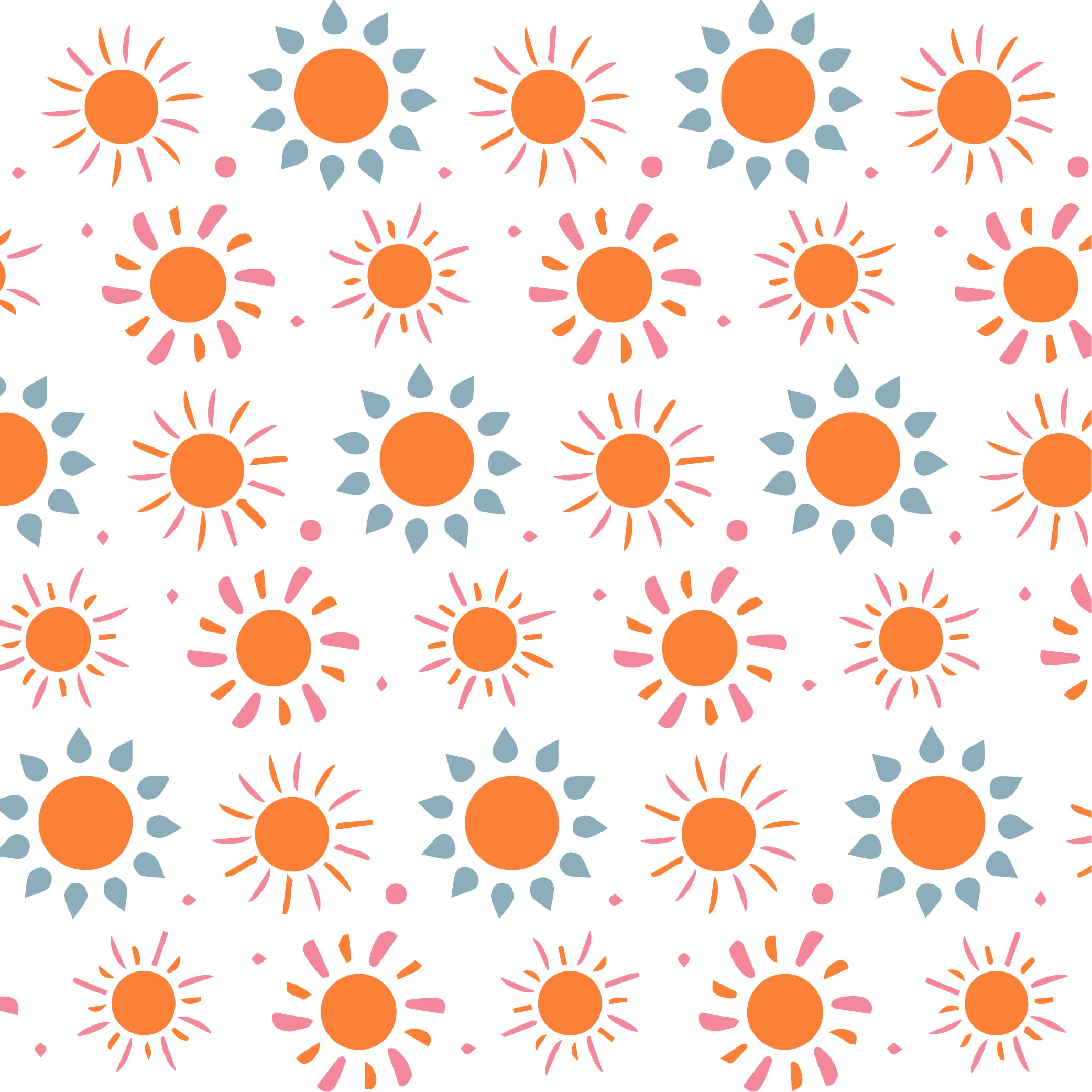
NOT SURE WHAT PROGRAM IS RIGHT FOR YOUR DOG?
Schedule a free discovery call to have one of our trainers help you narrow down the right program!